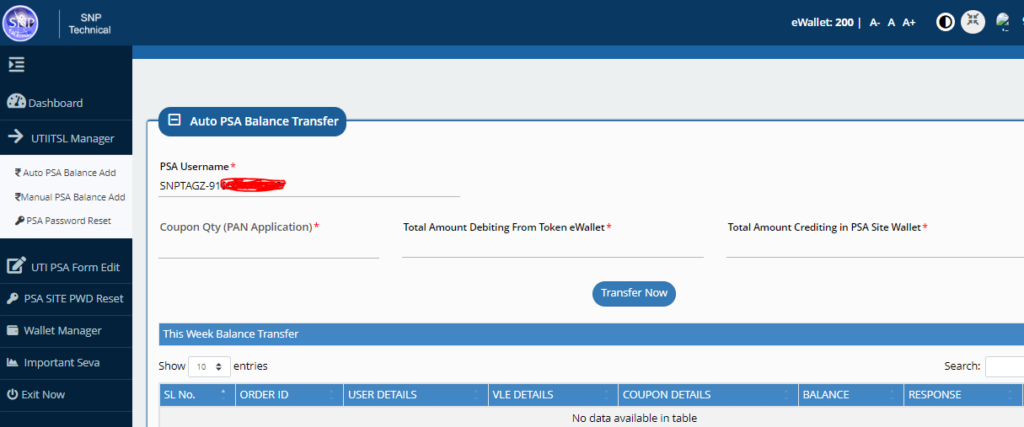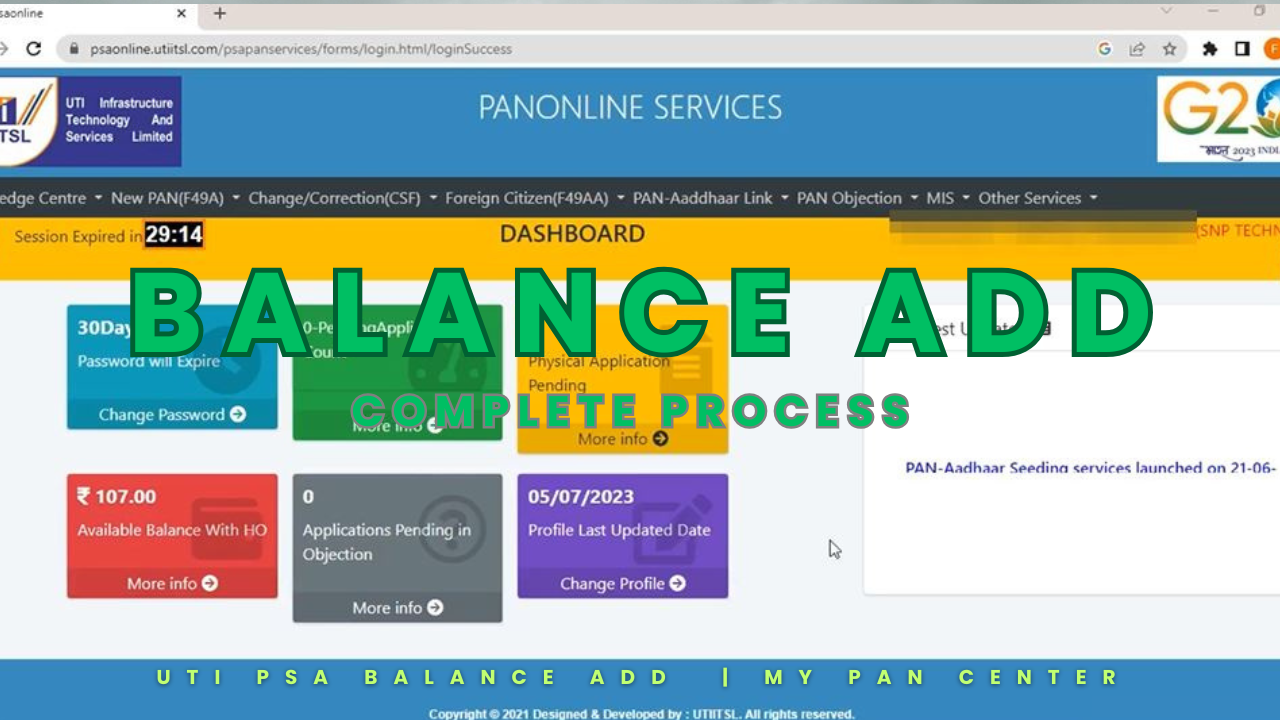UTI PSA id me coupon kaise buy kre / UTI PSA id ke wallet me payment kaise add kare
♦ Step #1
UTI PSA id me coupon buy karne ke liye pehle aapko ees link par click karna hoga uti.mypancenter.com or agar aapake paas ees site ka user or password he to aap login kar sakte he or agar aapake paas user password nhi he to aap New user id create kar sakte he
♦ Step #2
id login hone ke baad aapako wallet main payment add karna hoga , wallet main payment add karne ke liye aapkao Wallet Manager par check kre or wallet main payment add kar le
♦ Step #3
wallet main payment add hone ke baad aapako UTIITSL Manager > Auto PSA Balance Add par check kre, aapake samne ye page open hojayega , ab aapko Coupon Qty(PAN Application) option main aapako jitna coupon add karna he ya aapko kitna pan apply kar he quantity fill kar sakte he last main aapko Tranfer Now par check karte hi aapaki UTI PSA id main coupon add ho jayega