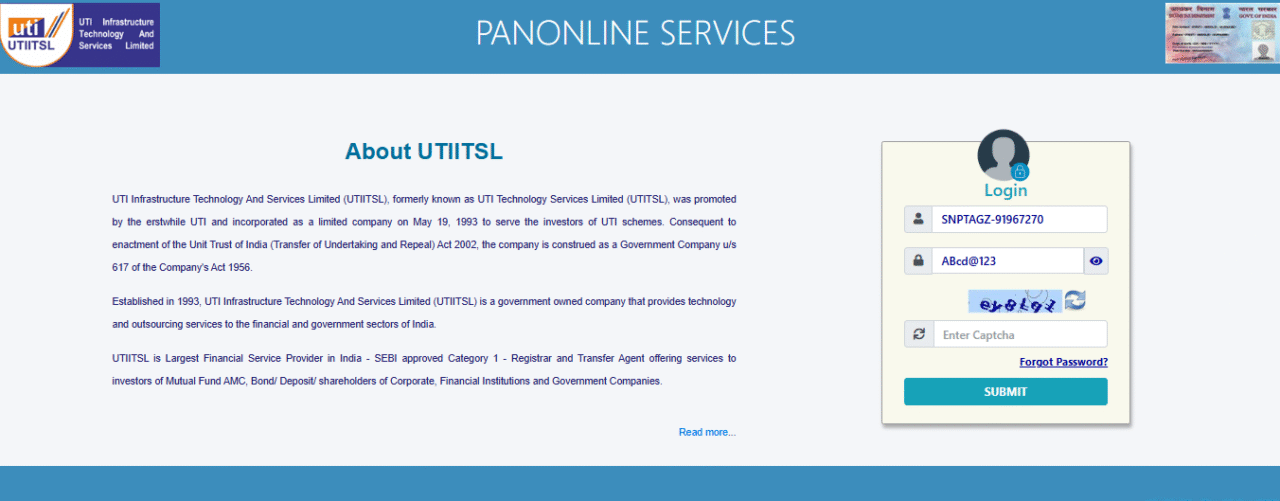aaj ham uti ka new psa id kaise create kre ye janege , new uti psa id ke registration process pata kre isase pahle hme ye jaan lena chahiye ke uti ka new id lene ke liye kya – kya document ki requirement rahegi
New UTI PSA id create karne ke liye kya – kya document chahiye ?
- AADHAR CARD
- PAN CARD
- POLICE VERIFICATION (character certificate) Should not be more than 6 months old
- Note :- police verification offline nhi chalega. offline se matlab ki kuchh person white page par manually pen se likh kar kisi officer ka signature kara lete he to bhi valid nhi he or kuchh person computer se type kar usi ka printout nikal kar officer ka signature kara lete he to bhi valid nhi he aapako proper aapane near CSC center se police verification apply karna he or vo hi upload karna he
- MOBILE NO.
- EMAIL ID
♦ Step #1
New UTI PSA id create karne ke liye aapako ees link par click karna he uti.mypancenter.com/register uske baad aapako aapani details fill karni he jaise-
- appaka Full Name
- aapaka State name Select karna he
- aapaka District select karna he
- aapaka Village ya Town ka name fill karna he
- aapake Post Office name fill karna he
- aapaki Taluka/Sub-District ka name fill karni he
- aapaka Mobile number fill karna he
- Email id fill karni he
- aapaka Aadhar card number fill karna he
- aapaka pan number fill karna he
- aapaka pin code fill karna he
- aapako Account Type select karna he ( agar aap ek normal dukan daar he to aap “Retailer” select kar sakte he)
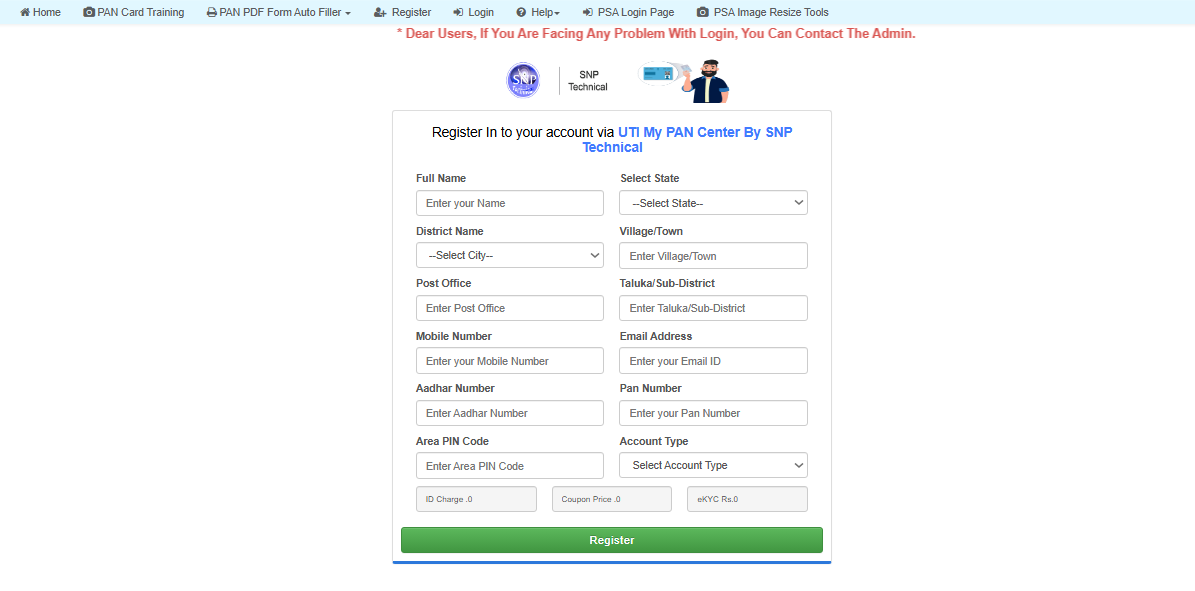
sabhi details fill karne ke baad “Register” button par click kre, uske baad aapake samne user password show ho jayega, user password main aapaka mobile number hi rahega but aapane mobile number ke aage aapako “ST” laga mil jayega, jaise agar aapaka number 9672****70 he to aapaka user password hoga “ST9672****70” aapana user password fill kar ke login kre
- User ST9672****70
- Password ST9672****70
Note : aapako yaha par aapani abhi details sahi fill karna he kyoki aapane abhi jo bhi details fill kiya he un sabhi details ko aage jakar aapake document se match karaya jayega

♦ Step #2
id login karte hi aapake samane ye interface show hoga , ab aapako id price pay karna he , id price pay krene ke liye aapake samane 2 option he
- aap “Pay 99 With Wallet (0)” par click kre usake 5-10 second baad aapake samne ek QR code open ho jayega QR scen kar aap payment kar sakte hai
- dusara option ye he ki aap “Wallet Manager” par click kar wallet main id price add kre usake baad “Dashboard” par click kre or “Pay 99 With Wallet (99)” par click karte hi aapaka id active hi jayega
ye process karte hi aapaka id active ho jayega.
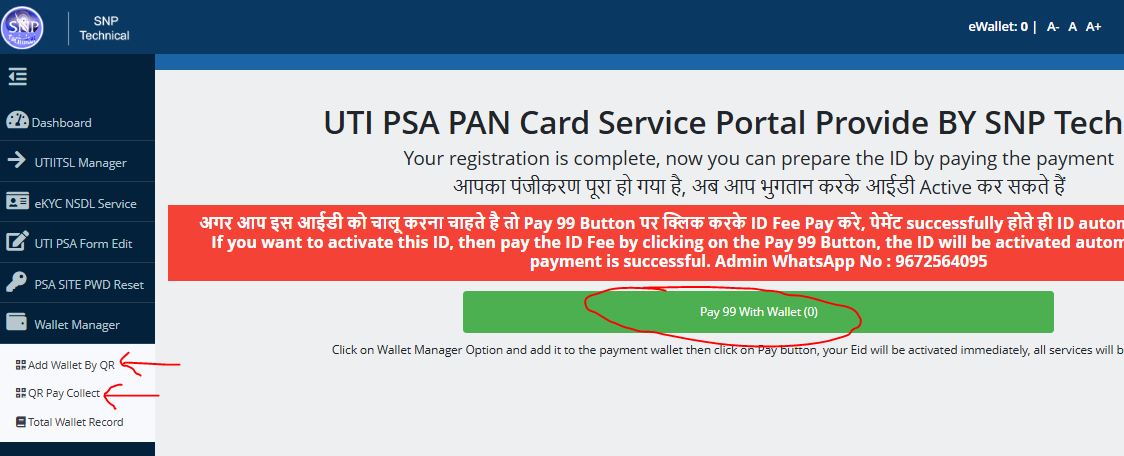
♦ Step #3
ab aapako UTI PSA id ko active karna hoga , UTI PSA ID active karne ke liye aapako “UTI ID Activation” par click kre , usake baad aapake samne ye page open ho jayega , aapako yaha par aapana pan card or police verification upload karna he usake baad “Submit Now” par click kar dena he , ab aapaka UTI PSA ID active karne ke liye request lag gya he , aapako kuchh time wait karna he or usake baad dubara eesi page par aake check karna he
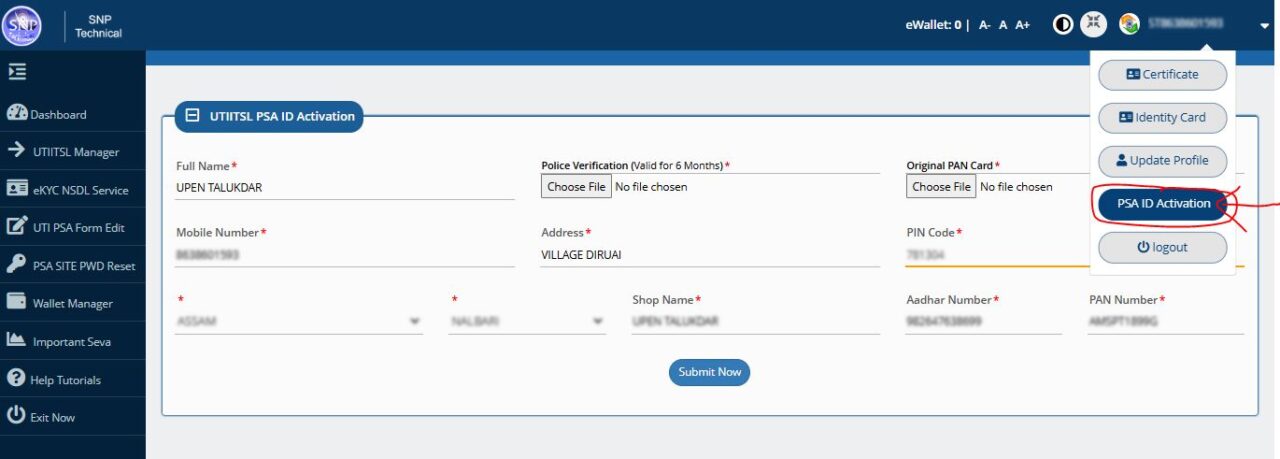
♦ Step #4
agar aapane sabhi details or pan card or police verification sahi upload kiya hoga to aapaka UTI PSA ID mil jayega , aapaka UTI PSA ID ka user password aapako “PSA ID Username and Password*” option main show ho jayega , user or password dono same he , aapako yaha se copy kar UTI PSA ki link par jakar id login kar sakte he https://www.psaonline.utiitsl.com/psapanservices/forms/login.html/loginHome
but aapane details or pan card or police verification sahi se upload nhi kiya hoga to aapaka request reject ho jayega or aapake samne reject kyo huaa he eeka Reason likha mil jayega , problem ko solve kar dubara request lagade aapako uti ka id mil jayega