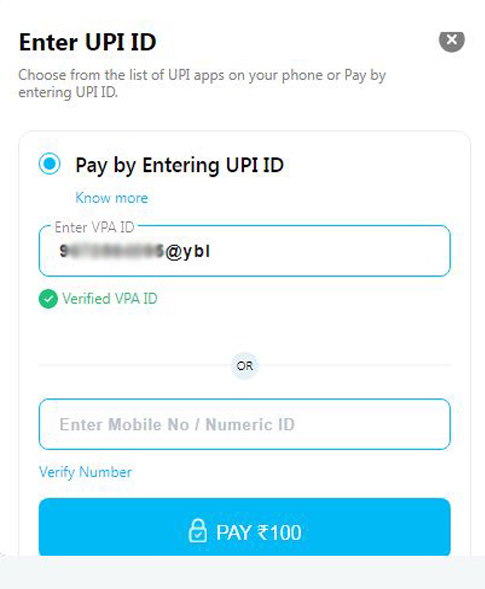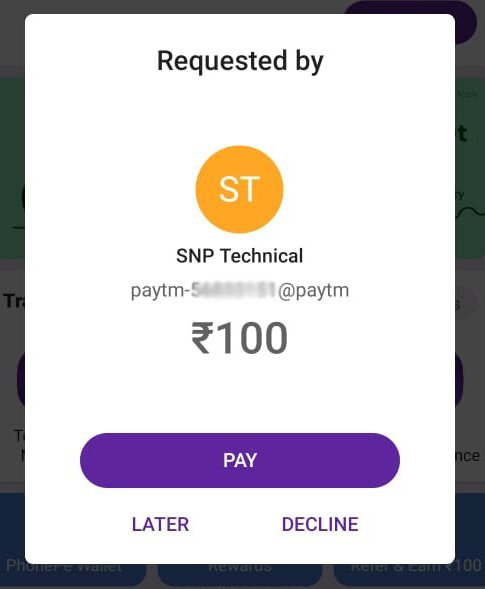♦ Step #1
To make payment with upi id, first you have to find out your upi id, for this you open “Phonepe” or “Google pay” app in your mobile.
UPI id से पेमेंट करने के लिए सबसे पहले आपको अपना upi id पता करना होगा, इसके लिए आप अपने मोबाइल में “Phonepe” या “Google pay” एप ओपन करें।
You will get your photo or email logo in the app, click here to get your UPI id.
आपको ऐप में अपना फोटो या ईमेल का logo मिल जायेगा यहाँ click कर आपना UPI id प्राप्त करे
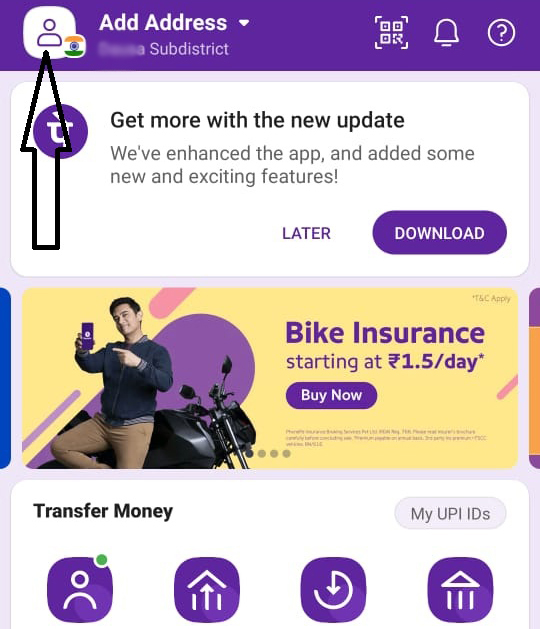
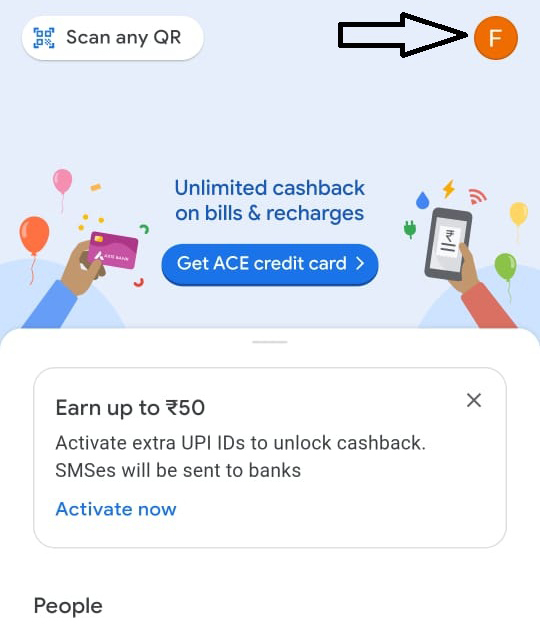
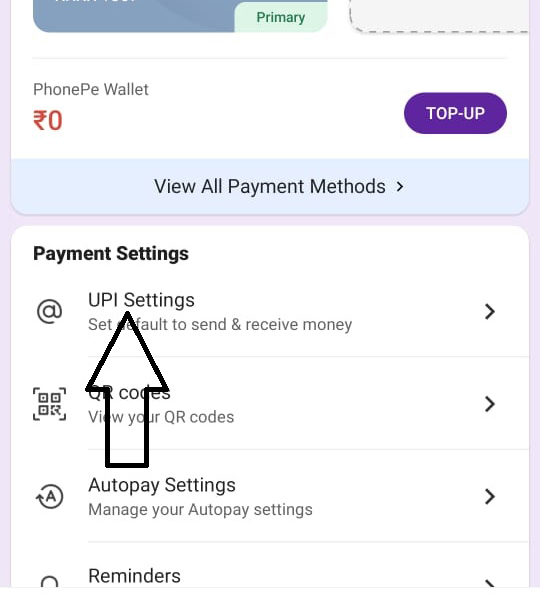
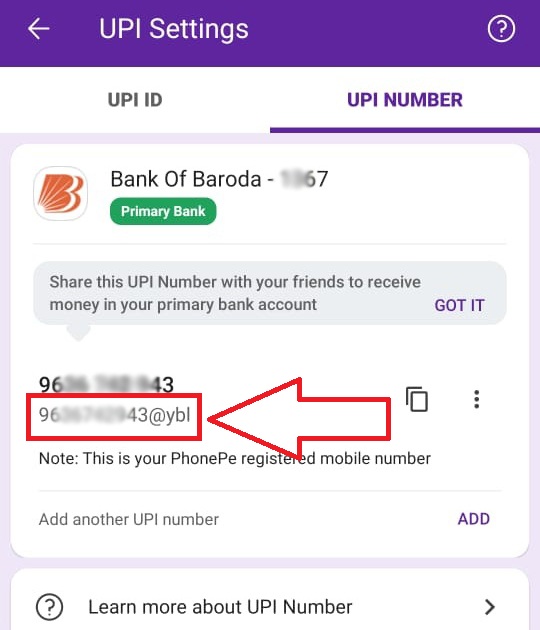
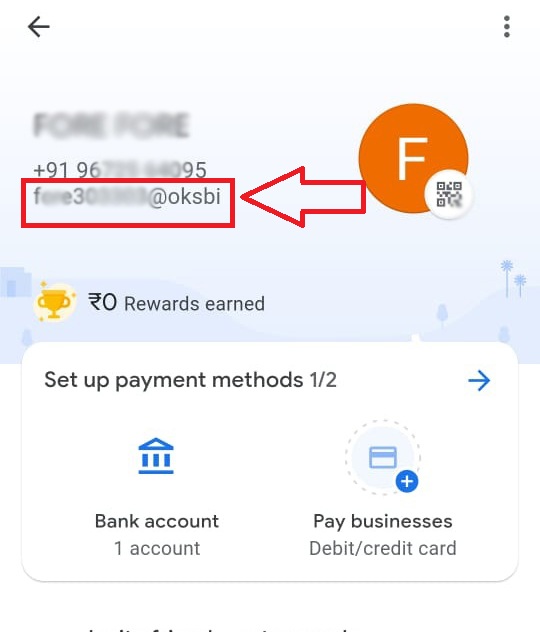
♦ Step #2
After receiving the UPI id, wherever you have to pay with the UPI id, fill the UPI id and submit it, the payment requirement will go to the app, open the app and click on the “pay” button.
UPI id प्राप्त होने के बाद आपको जहाँ पर भी UPI id से पेमेंट करना है वहां पर UPI id fill कर “submit” करे submit करते ही पेमेंट का requisite एप पर चला जायेगा एप open कर “pay” बटन पर क्लिक कर पेमेंट कर सकते है