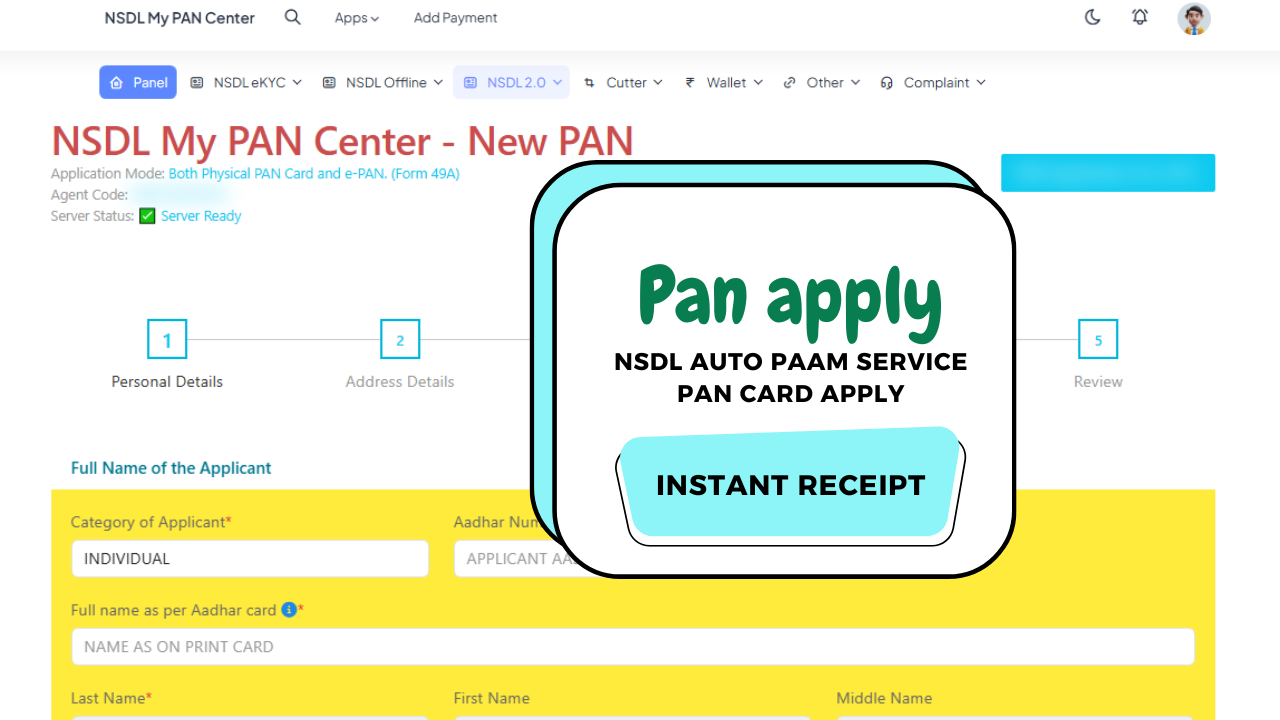Aaj ham nsdl.mypancenter se instant receipt pan apply ( only instant pan card apply ) ka process janne vale he. instant pan card apply karne ke liye aapako pehle nsdl.mypancenter.com par click kar login kar lena he , agar aapake paas id nhi he to aap phele id register kar le.
Note -: jab ham “instant pan card apply” bol rhe he to hamara meaning ye he ki aapaka pan card instant apply ho jayega , aapaka pan card instant banega nhi , jab ham pehle pan card apply karte thee tab hamain 2-3 hours baad receipt milta thaa abhi aapako vo receipt instant mil jayega.
♦ Step #1
Aapko nsdl.mypancenter login karne ke baad “NSDL 2.0” par click karna he , aapake samne top par 2 option he. agar aapako new pan card apply karna he to aap “New PAN Card Automatic” par click kre ya aapako correction pan apply karna he to aap “CSF PAN Card Automatic” click kre. aaj ham new pan apply ka process janne vale he . new pan card apply karne ke liye “New PAN Card Automatic” click kre.

♦ Step #2
aapako ees page main applicant ka detail fill karne he jaise ki –
- Aadhar Number* : applicant ka aadhar number fill kre
- Full name as per Aadhar card * : ees option main applicant ka full name fill kre
- Date of Birth* : applicant ke dob fill kre
- Gender (Only for individual)* : gender select kre
- Mobile Number* , Email ID* : applicant ka mobile number or email id fill kre
- niche checkbox par click kre
“Verify Now” button par click kre. agar aapake samen “UIDAI Data Verified!!” message aata he to sab kuchh sahi se aap form Continue par click kre or aage ka form fill kre.
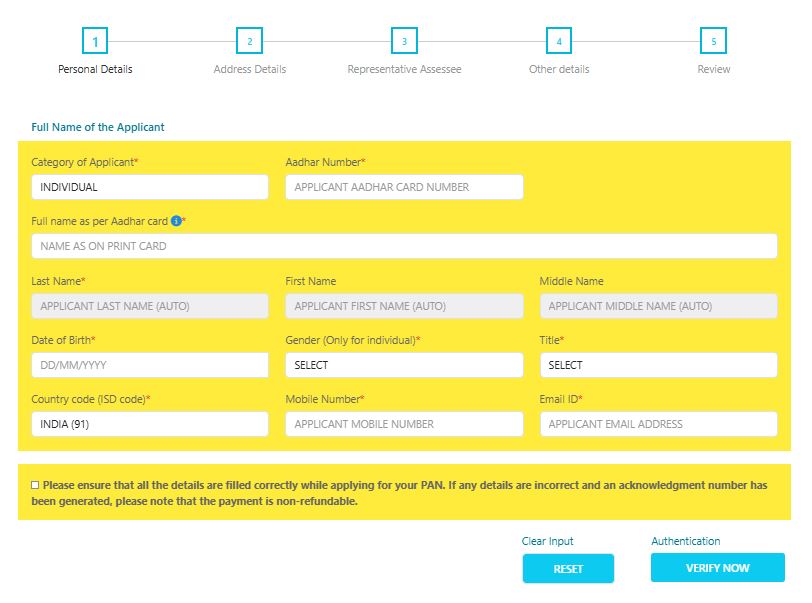

UIDAI Data Verified!!
Agar aapke saamane ye message aata he to ees ka meaning ye he ki sab kuchh sahi he aap form continue kar sakte he.

Application form data does not match as per UIDAI server, please download latest Aadhaar
ees message ke meaning ye he ki aapane applicant ke jo details(name, dob, gender) fill kiye he vo aadhar card ke server se match nhi kar rha he. aap ek bar check karle ki aapane jo detail fill kiya he vo sahi he ya nhi , agar aapane aadhar card se sahi detail fill kiya he tab bhi ye hi error bata rha he to aap ees baar applicant ka new aadhar card download kar try kre.

Your PAN card is already generated from Aadhaar.
agar aapake saamane ye error aata he to ees ka meaning ye he ki aapaka pan card pehle se bana huaa he. aap inka pan number pata kre or photo signature correction ka form fill kre.
♦ Step #3
Ab aap form ke second page par he ees page main aapako applicant ke father name or address fill karna he –
“Father Name that you would like printed on PAN card *” ees option main father ka full name fill karna he.
“Residence Address” option main applicant ka address fill karna he jo aadhar card main he. jaise-
- Flat / Room / Door / Block No. ( agar aapko applicant ke flat / room number nhi pata to aap ees option main applicant ke father name bhi fill kar sakte hai)
- Name of Premises/Building/Village
- Road/Street/Lane/Post Office
- Area/Locality/Taluka/Sub-Division
- Town/City/District
- State/Union Territory
- Pin Code
father name or address fill karne ke baad aapako “Next” button par click karna he.
♦ Step #4
Ab aapako “Source of Income*” applicant ke Income Source select karne he. or “Next” button par click karna he
Representative Assessee (RA)
agar applicant ka age 18- se kam he , applicant minor he to aapako yaha par “Yes” par tik milege or aapako ees option main applicant ke Guardian(father / mother) ka name or unake aadhar card main jo address he vo hi address fill karna he
♦ Step #5
Ab aapako ees page main AO code select karna he. pehle aap “State” select kre or “City” select kre , usake baad aapake city ke sabhi AO code ka list aapake saamane aajayega AO code list main se AO code select kre or “Next” button par click kre.
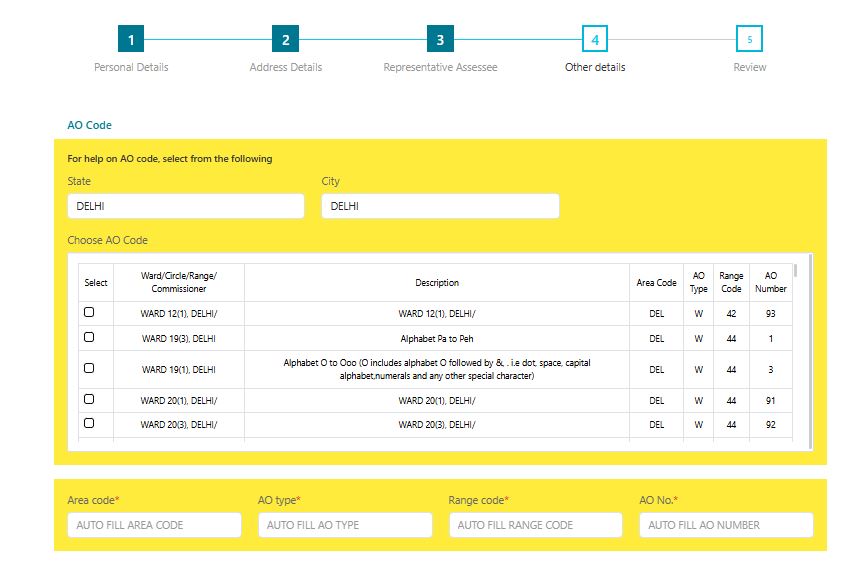
♦ Step #6
Ab aapake samne Confirmation page show hoga or apako sabhi detail check karna he or usake baad niche checkbox par tik kar “Confirm” button par click karna he
♦ Step #7
aapako 30-40seconds wait karna he or aapake samne receipt or form show ho jayega , jo ki 3 page ka hoga first page receipt or second third page par form he.
aapako receipt or form ko download kar unka print nikalna he or form ko ready karna he ( demo form post ke last main diya he)
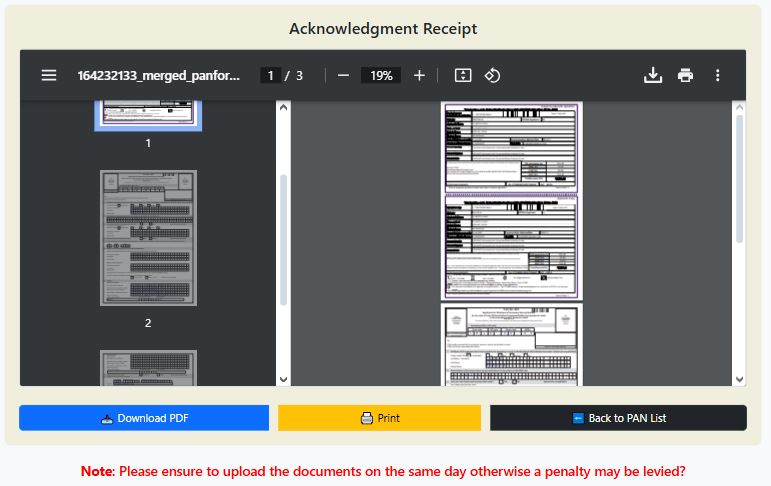
♦ Step #8
Aapako Document upload karna he , document upload karne ke liye aapako NSDL 2.0 > “Upload Document” par click karna he. usake baad aapako “UPLOADING” button par click kre
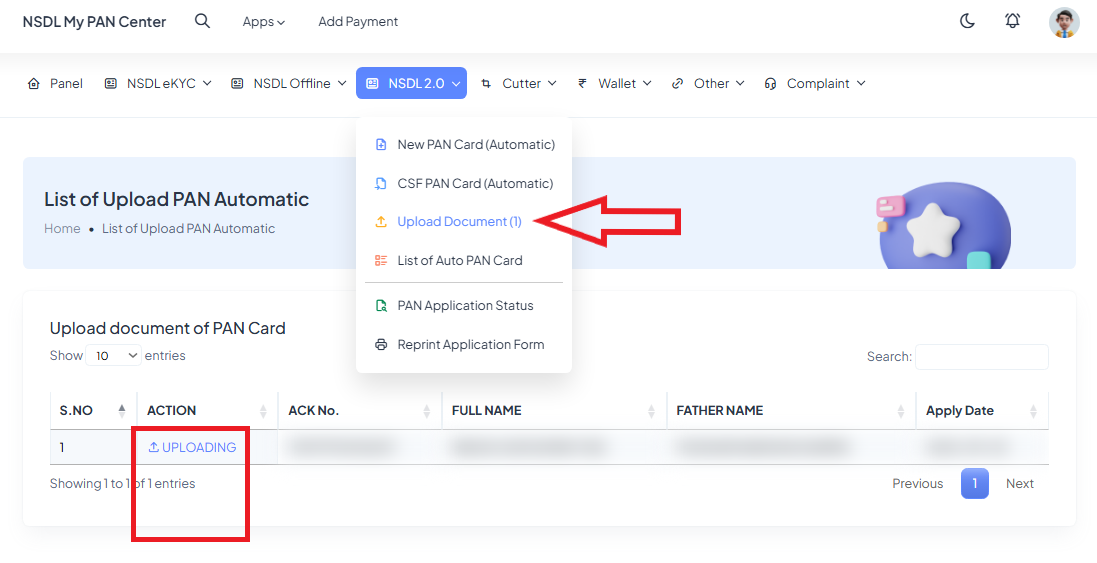
Note : aapako same day hi document upload karna he , agar aapane same day document upload nhi kiya to penalty bhi lag sakti he
♦ Step #9
aapako ees page par document upload karna he.
- Applicant photo
- Signature
- Form pdf ( receipt + form + docuement )
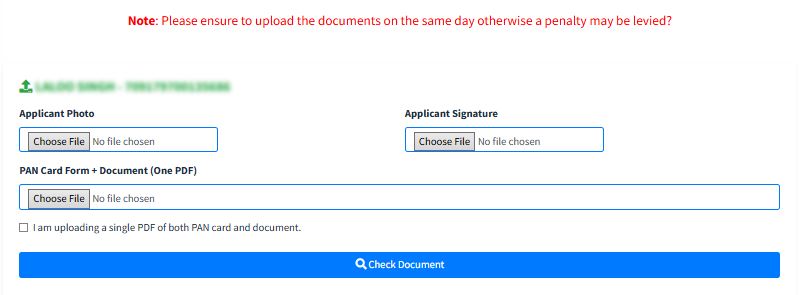
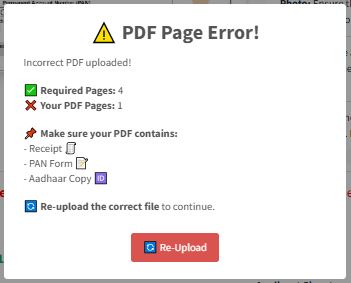
PDF Page Error!
Agar aapke saamane ye message aata he to ees ka meaning ye he ki aapane jo pdf upload kiya he usamain page kam he jaise –
agar aap new pan card apply karte he to aapaki pdf main minimum 4 page ( 1.receipt + 2.form first page + 3.form second page + 4.aadhar card , optional then other ,photo/documents ) hona chahiye. or agar aap minor ka new pan apply karte he to aapaki pdf minimum 5 page ( 1.receipt + 2.form first page + 3.form second page + 4.applicant aadhar card + 5.father aadhar card , optional then other photo/documents ) . or aap correction karte he to aapaki pdf main minimum 3 page ( 1.receipt + 2.form first page + 3.aadhar card , optional then other photo/documents ) hona chahiye.
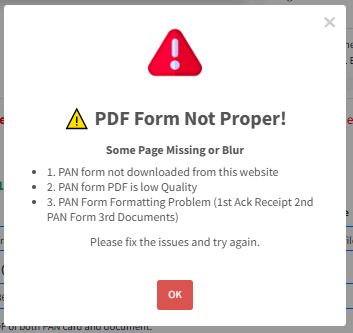
PDF Form Not Proper!
agar aapako ye error aata he to ees ka reason ye he ki aapane jo pdf upload kiya he usamain kuchh problem he jaise ki –
1.reason :- aap jo form ka pdf upload kar rhe ho vo form nsdl.mypancenter site se download nhi kiya he (check step #7) ya to aapane blank form print kar , vo form pen se fill kiya he or aap vo hi form upload kar rhe ho ya aapane form kisi or site se download nhi hoga.
2.reason :- form ka quality low he form blur he , form clear nhi he.
3.reason :- aapake form main koee page missing he ya aapane form sahi format main nhi banaya , form ke sahi format ke liye aap ees se upar vala error check kar sakte he ya post ke last main demo form bhi he , usmain hamane sahi format ke bare main bataya he.
♦ Step #10
most of the people photo signature galat upload karte he ees reason se unake form par bar-bar objection aata he , ees liye hamne niche photo or signature ka list diya he ki konsa photo or signature valid he or konsa nhi aap check kar le
Photo

Shadow
applicant ke photo main face ke ek side shadow he ees liye ye photo accept nhi hoga

Cap
fancy cap vala photo aacceptable nhi he
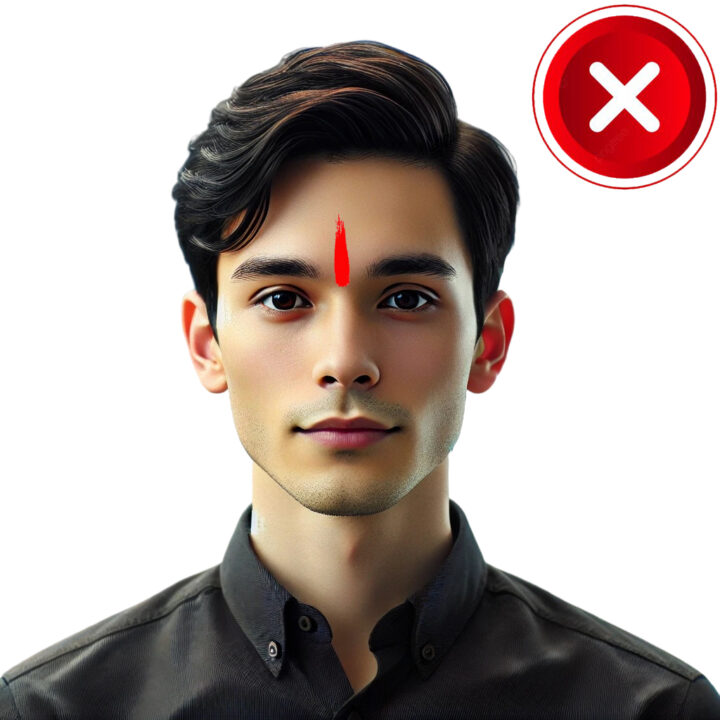
Tilak
tilak vala photo bhi accept nhi hota he

Background color
ees photo ke background multiple colors he jaise ( white , black , grey , chocolate ) ees liye ye photo bhi acceptable nhi he. applicant ke photo background main 1 hi color hona chahiye
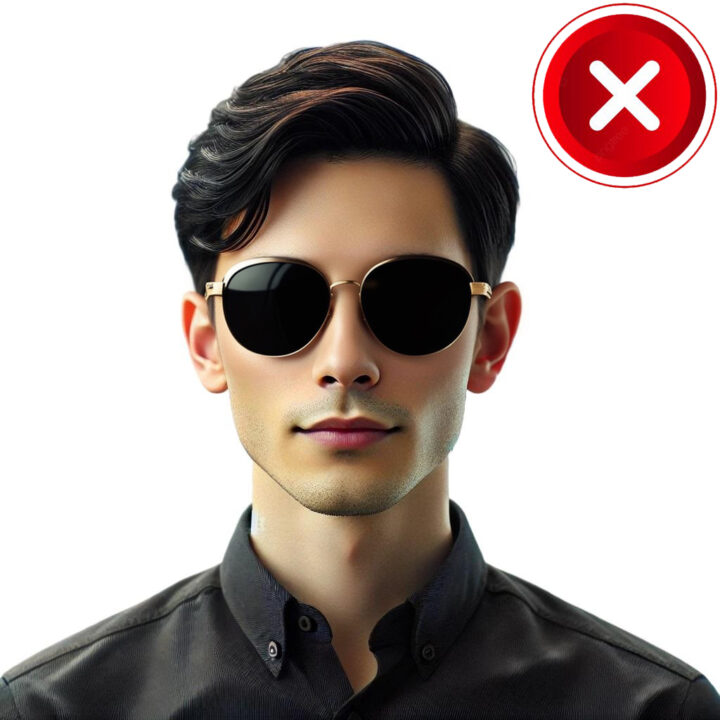
Sunglasses
sunglasses vala photo bhi accept nhi hota he

Normal Glasses
normal glasses vala photo hi acceptable he
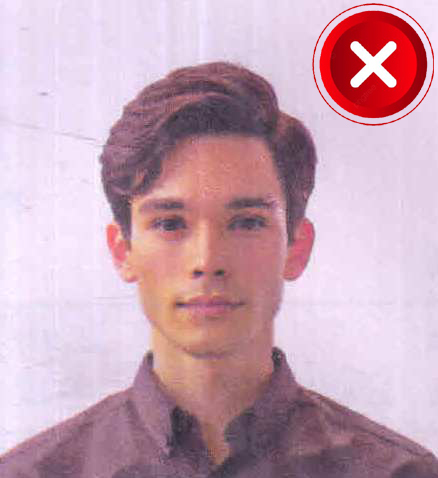
Low Quality
applicant ka photo low quality vala he photo blur he ees liye ye photo accept nhi hoga
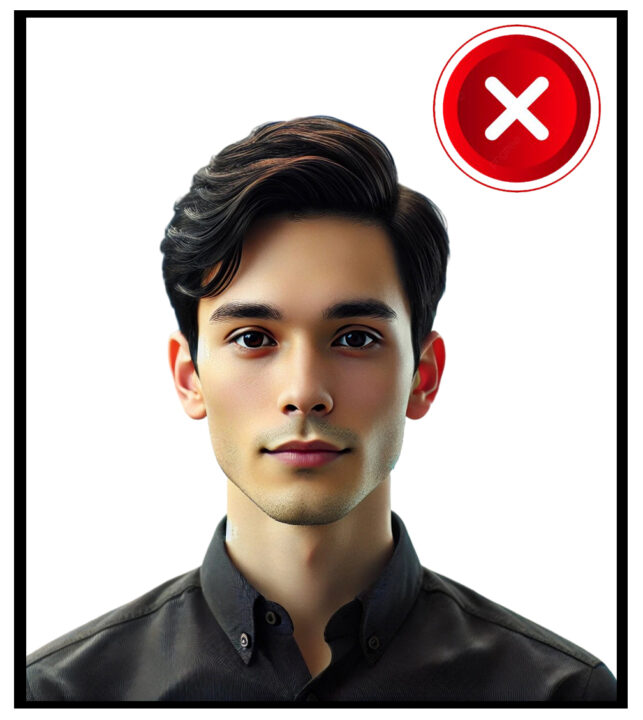
Photo Border
ees photo main border diya he aap border vala photo form par laga sakte he but Step#9 main aapako alag se applciant ka photo uload kra rha he ees liye aap vaha par border vala photo upload nhi kar sakte

Acceptable
ye photo acceptable he
Signature
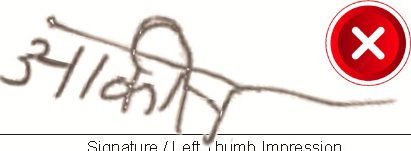
Line and text
aap ye signature upload nhi kar sakte kyoki ees signature main signature ke alava line or text bhi he jo ki nhi hona chahiye , jab aap signature uplad karte he tab aapako only signature hi upload karna hota he ees mai ye line or text bhi he jo ki signature ka part nhi he ees liye ye acceptable nhi he
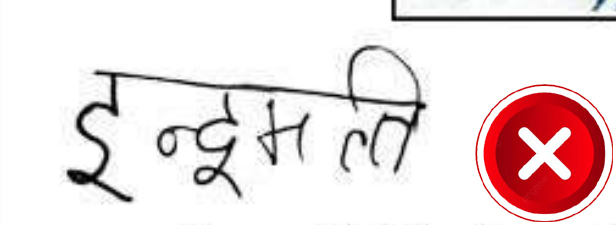
Line
ees signature main alag se line se jo ki signature ka part nhi he ees liye ye signature bhi accept nhi hoga
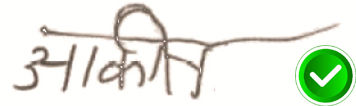
Acceptable
ye acceptable he. kyoki ees signature main , signature ke alava koee bhi text ya line nhi he
Pan form par photo signature kaise kre ?
Photo
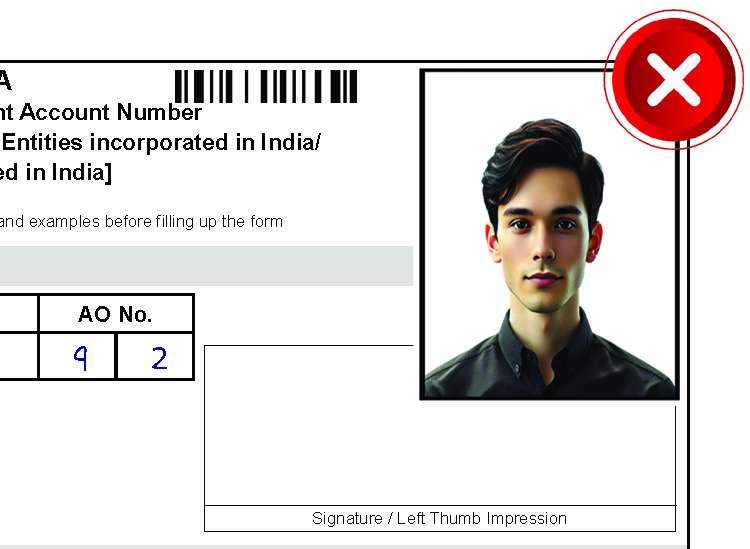
Signature Box
aap form main photo ees tarike se nhi laga sekte , photo signature box ke bahar hi rhana chahiye or ees image main applicant ka photo signature box ke anadar
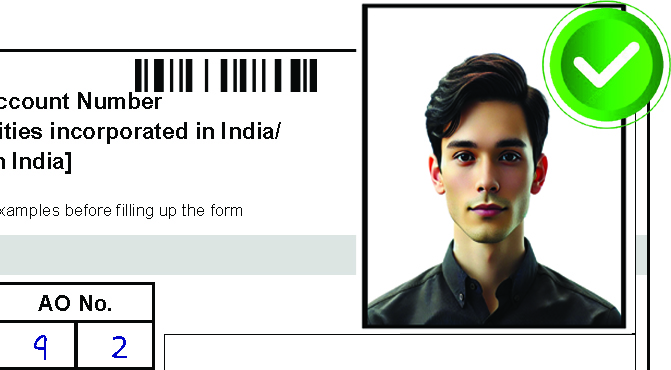
Acceptable
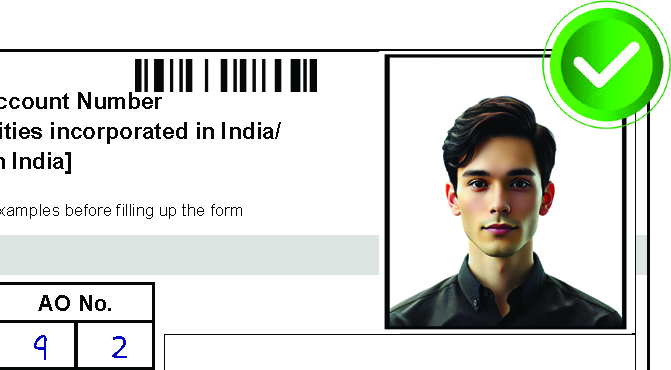
Acceptable
Signature
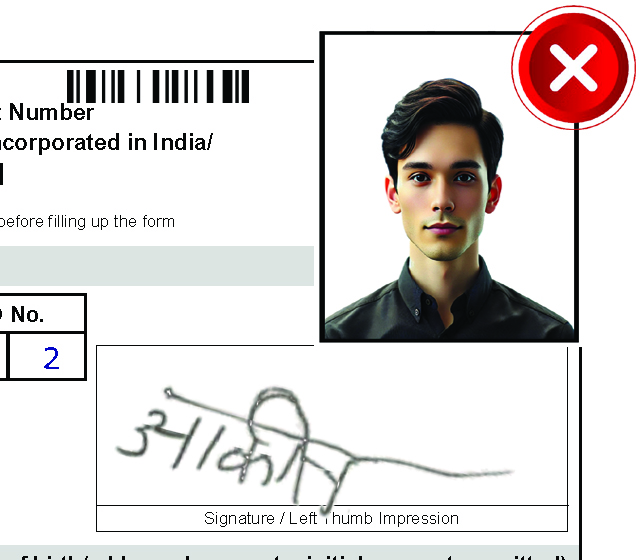
form main signature box ke bahar nhi jana chahiye or ees image main signature signaturebox ke bahar ja rha he
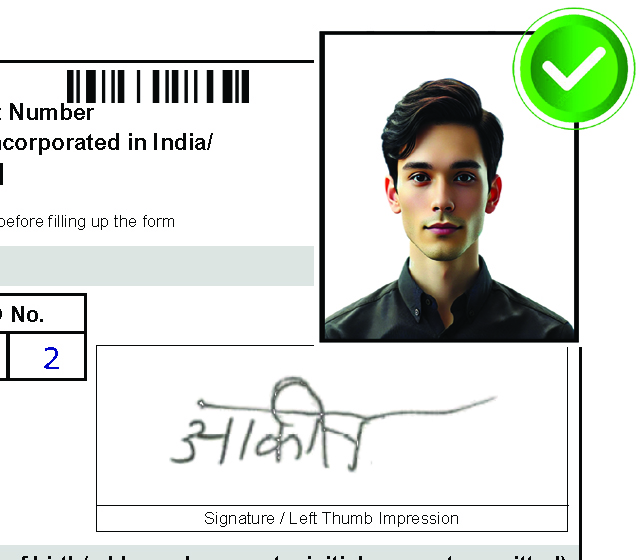
Acceptable
ye signature acceptable he, kyoki ye signature box ke bahar nhi he
Thumb
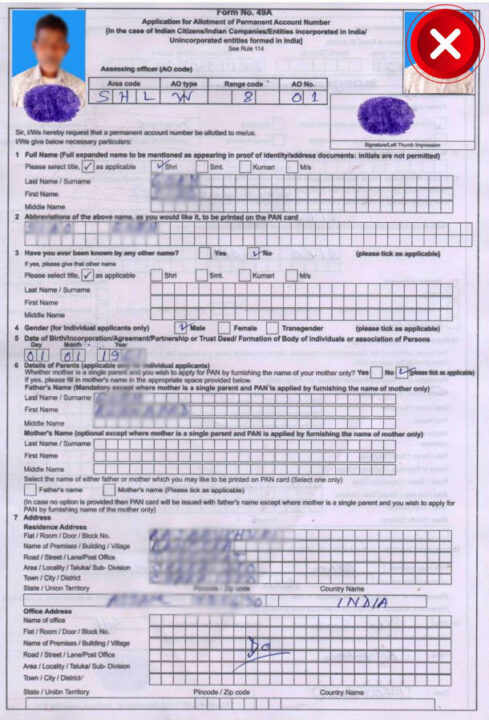
Stemp
agar aap thumb impression vala pan card apply karte he to aapako form par kisi Govt officer ka stemp or signature karna hoga varna aapaka form reject ho jayega.
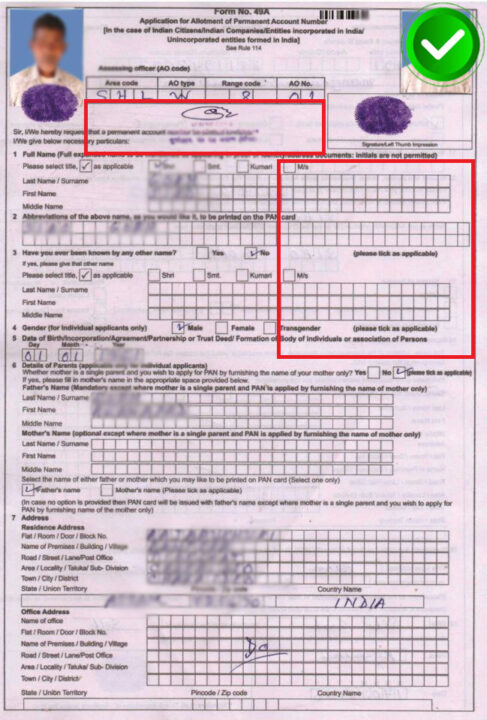
Stemp
aap thumb impression vala pan card apply karte he to aapako red mark ke andar ya red mark ke aas-paas aapako Govt Officer(teacher , principal , BLO , doctor ,others) ka stemp or signature karvana hoga tabhi aapaka form accept hoga
Demo Form PDF