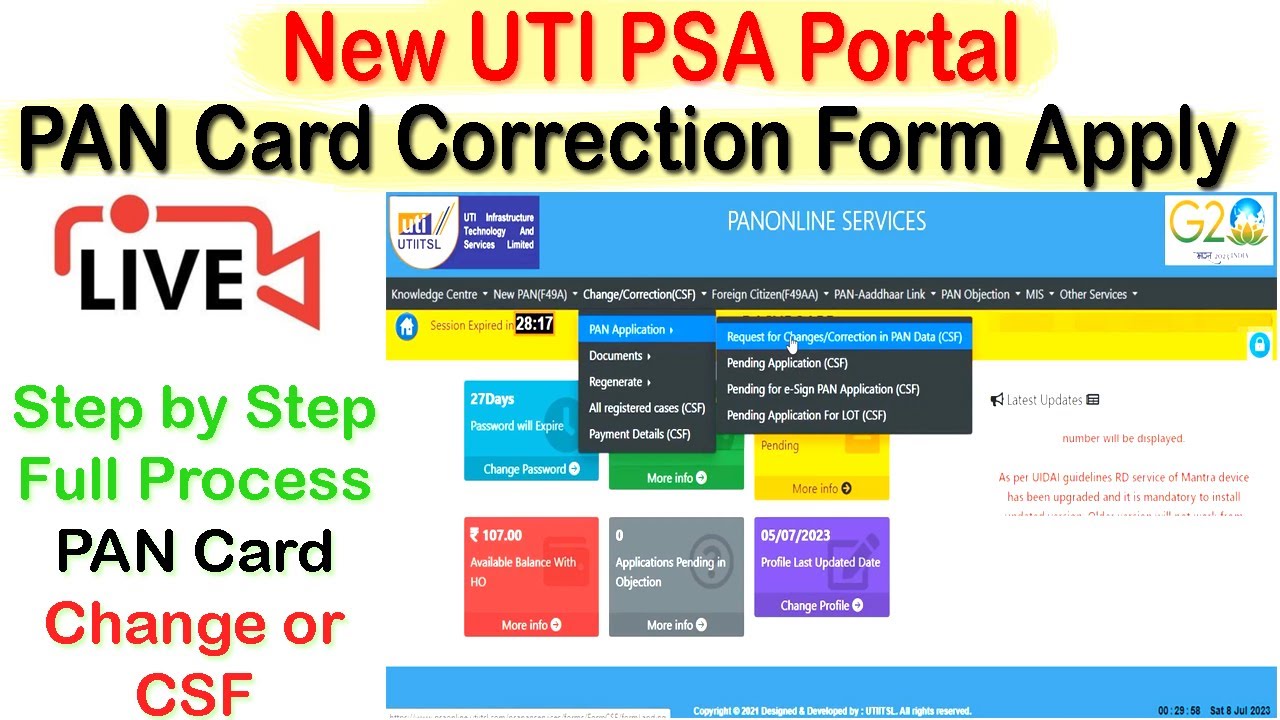♦ Step #1
UTI se pan card correction karne ke liye sabse phele aapko UTI PSA Portal ko login karna hai https://psaonline.utiitsl.com/psapanservices/forms/login.html/loginHome agar aapake paas UTI PSA portal ka user password nhi hai to aap ees Whatsapp number 9672564095 par massage kar sakte hai aapako user password mil jayega

♦ Step #2
UTI PSA Login karne ke baad aapako “Change/Correction(CSF)>PAN Application>Request for Changes/Correction in PAN Date (CSF)” par check kre

♦ Step #3
abhi aapako ees step par pan correction konse Mode se apply karna hai ye select karna hoga aapako yaha par 2 Mode mil jayega “Physical Mode” and “Digital Mode”
- Physical Mode : aap Physical Mode select karte ho to aapako ek form milge jisaka printout nikal kar pho OTP ya Biometric karne karna hota
- Digital Mode: aap Digital Mode select karte hai to OTP ya Biometric karna hoga note Digital Mode kisi bhi tarak ka koee bhi document upload nhi karna hota hai
usake baad aapako “Permanent Account Number (PAN)*” option me aapako applicant ka PAN Number fill karna hoga hai
aapko yaha par PAN CARD Mode select karna hoga yaha par 2 Mode hai “Both physical PAN Card and e-PAN” or “e-PAN only, No physical PAN Card will be dispatched”
- Both physical PAN Card and e-PAN : aap ye select karte hai to aapako pan card email id par bhi aayega or aapeke home delivery bhi hoga matlab aapako pan card ka PDF or physical pan card dono milega or aap ye Mode select karte hai aapko 107 charge lagega
- e-PAN only, No physical PAN Card will be dispatched : or aap ye Mode select karte hai to aapako pan card only email id par hi aayega matbal aapako pan card ka PDF hi milge physical pan card nhi milega or aap ye Mode select karte hai aapko 72 charge lagega
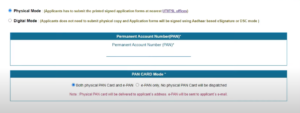
♦ Step #4
aap ees page par aapako
- applicant ka Title select karna hai
- Applicant ka Name fill karna
- applicant ke Father ya Mother dono me se kisi ek ka name fill karna hai father or mother dono ka name fill karna jaruri nhi hai dono mese kisi bhi ek ka name fill kar sakte ho usake baad aapko agar aap father ka nema fill karna chahate ho ot father ka death ho gya hai to bhi aap father ka name fill kar sakte ho koee bhi problem nhi hoga
- “Select the name of either father or mother which you may like to be printed on PAN card” aapako ees option me father ya mother name fill kiya hai vese hi select karna hai
- Applicant ka DOB(Date of Birth) fill karna hai
- Note : aap pan card me jo bhi correction karna chahate hai usake samane ek tik box hoga aapako vaha par click ya tik karna hoga tabhi aapako vo details correction ho ke aayega
- Gender select karna hai
- Applicant ka state name select karna hai
- Applicant ka aadhar number or aadhar card par jo name hai vo name fill karna hai
Note: agar aapako Applicant name father name ya Title select karne me koee bhi problem ya doubt hai to aap ees link par click kar sakte hai https://mypancenter.com/how-to-fill-correct-format-applicant-name-father-and-title-in-pan-form/
♦ Step #5
aapako ees page me “Conrrection in Name” select karna hai or Identity Proof, Address Proof, DOB Proof auto select hoga but aap aapane according proof change bhi kar sakte hai abhi aapko 4th option me PAN Proof select karna hoga jo aap aapane according select kre agar aapake paas pan ka copy hai to aap “Copy of PAN Crad” select kre ya aapake paas pan ka koee bhi proof ka copy nhi hai only pan number hi hai to aap “No Document” select kar sakte hai
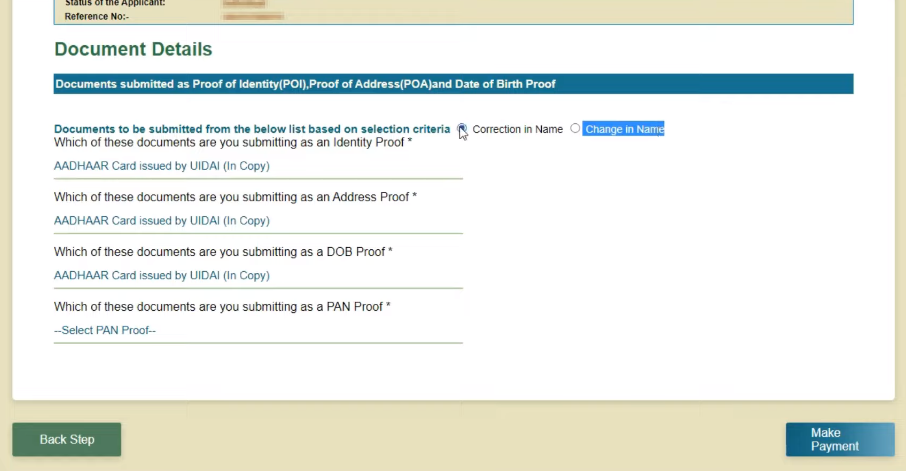
♦ Step #6
- “-Select Address of Communication-” ees option me aapako address type “RESIDENCE” select kar address fill kre
- Telephone ISD Code me “INDIA” select kre
- Area/STD COde me “91” fill kre
- apana mobile or email id fill kar submit kre
♦ Step #7
- “Mention the Permanent Account Number(PANs) inadvertently alloted to you” ees option me kuchh bhi fill nhi karna hai
- “I/We” me aapana name fill kre
- “in the capacity of” me HIMSELF/HERSELF select kre
- “We have enclosed” me me aap jitne bhi form ke sath document upload karne vale hai vo fill kre aap 2 document upload kre to 2 fill kro ya aap or bhi doument upload karte he to number of document fill kre
- “Place” me aap jis Place se pan form apply kar rahe hai vo place fill kre
- “Date” fill kre or form ko submit kar de
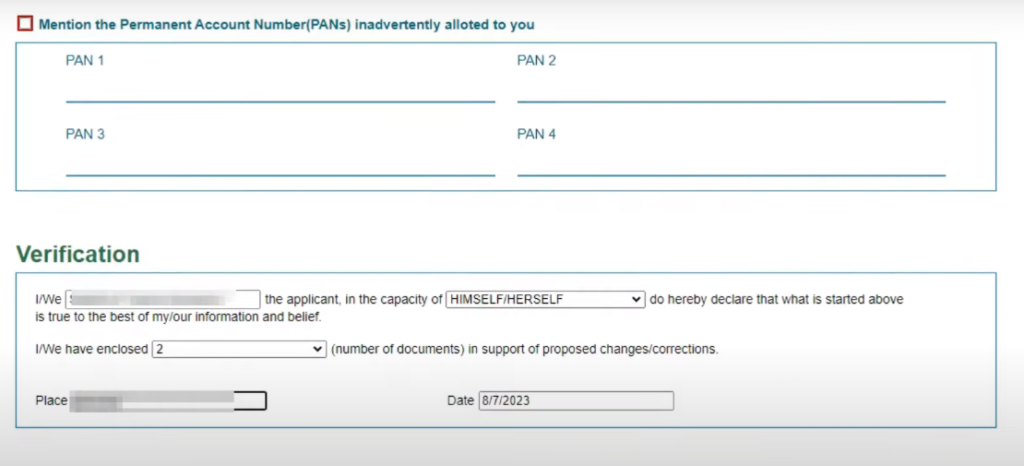
♦ Step #8
aapaka form abhi successfully fill ho gya hai or ye aapake form ka receipt he abhi aapko eeska document upload karna hoga us ke liye aapako form ka printout nikal na hoga form ka printout nikal ne ke kiye “Download PDF Form” par click kar print kre or form par aapana/applicant ka photo or signature kre or form ke sath hi aadhar card/document bhi attach kar pdf tayar kar le pdf ki size 2MB se kam hi honhi chahiye
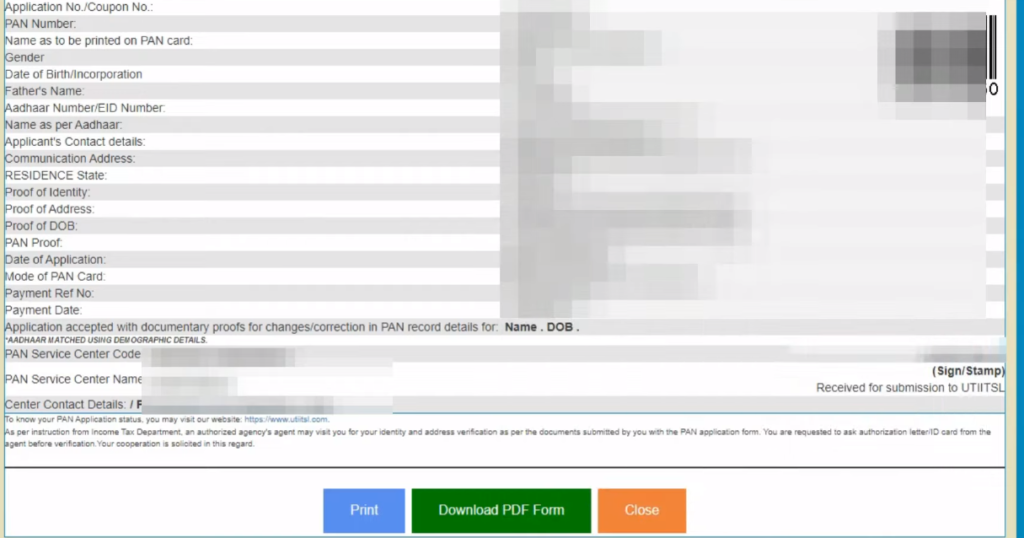
♦ Step #9
 | 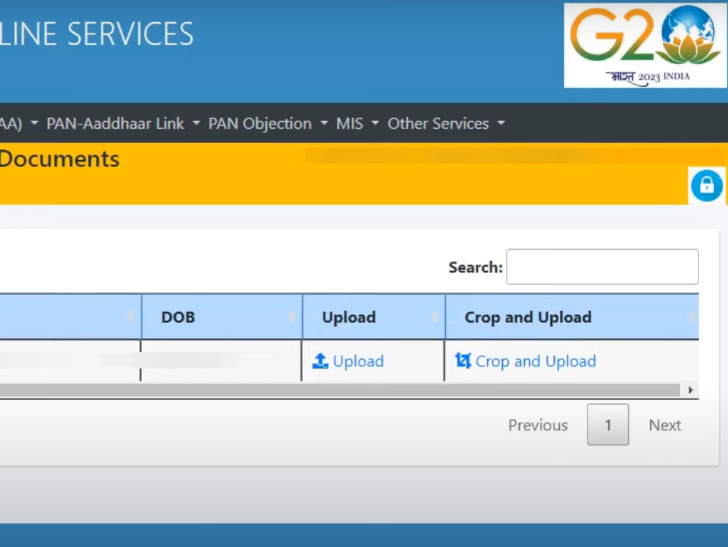 |
- aapaki pdf ready hone ke baad aapako “Change/Correction(CSF) > Documets > Upload Document (CSF)” par click kre
- abhi aapake samane document upload karne ke 2 option hai
- “Upload” aap pehle vale option se document upload karte hai to option par click kar te hi aapake samane 3 option honge aapako ees me PDF , Applicant ka color photo , black pen se kiye huaa signature upload kane hpga
- PDF ki size 2MB se abhik/jyada nhi hona chahiye
- PHOTO ki size Width 213px , Height 213px , Resolution 300dpi ka hona chahiye
- SIGNATURE ki size Width 400px , Height 200px , Resolution 600dpi ka hona chahiye
- Note : agar aapako photo or signature ki size ya photo signature se koee bhi issue hai to aap ees toll ka use kar sakte hai to ye toll photo or signature ka size auto sahi kar dega or aap photo signature upload kar sakte hai toll ka link uti.mypancenter.com
- yadi aap “Crop and Upload” ke option se document upload kate hai to aapako only aapana PDF filr upload karna hoga or usi PDF se photo or signature bhi crop karna hoga
ees process ke sath document upload karte hi aapaka kam pura ho jata hai aapaka pan correction form apply hoga hai
abhi aap application number / coupon number se form ka status check karte rahe ki form par kuchh objection ka issue to nhi aagya hai pan ka status check karne ka lick ye hai https://www.trackpan.utiitsl.com/PANONLINE/forms/TrackPan/trackApp
Agar aap new psa portal se pan card correction ka form fill karna chahate hai to aap niche diye video watch kar sakate hai, isame apako a-z information mil jayega, kaise apako pan card sudhar ka form fill karna hai.
Important Link
New PSA Login Page : https://www.psaonline.utiitsl.com/psapanservices/forms/login.html/loginHome
New PSA In Balance Add Site : https://uti.mypancenter.com/
Topics covered this video
PAN Card Correction Apply by PSA,New PSA Portal Se PAN Card Correction Form Kaise Apply Kare,Card Correction Form Kaise Apply Kare,PAN Card Correction Apply by PSA Portal,new uti psa poral pan card correction form apply,new psa portal se pan sudhar kaise kare,pan card sudhar kaise kare,Pan card me sudhar kaise kare,Uti psa se pan card correction kaise kare,psa se pan card father name kaise change kare,pan card name date of birth kaise change kare uti psa,by new psa portal